Vacancies
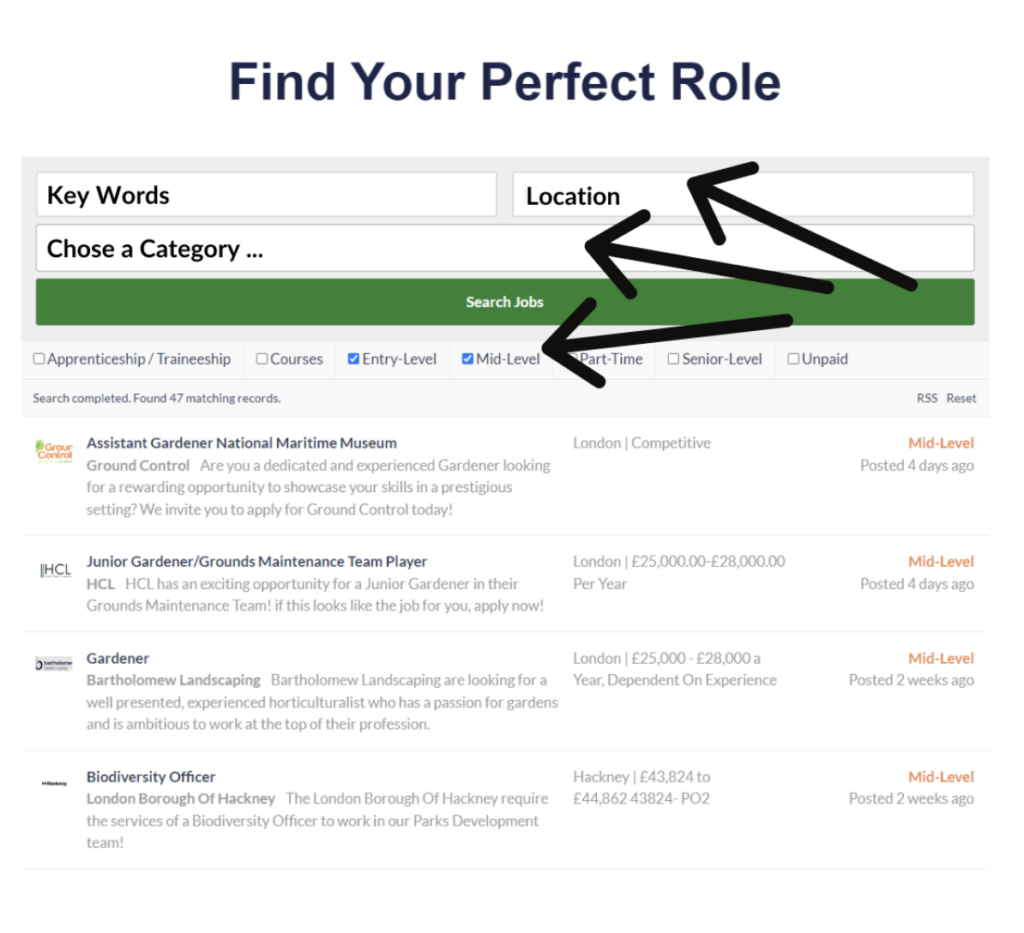
The Jobs Board is kept simple to encourage you to browse the vacancies.
There are search options that let you filter by :
- Location
- Job category
- Job-level
- By keywords
We recommend you keep your search wide to see what’s available. You might see an opportunity that isn’t right for you, but you like the look of the employer and want to contact them for possible jobs in the future.
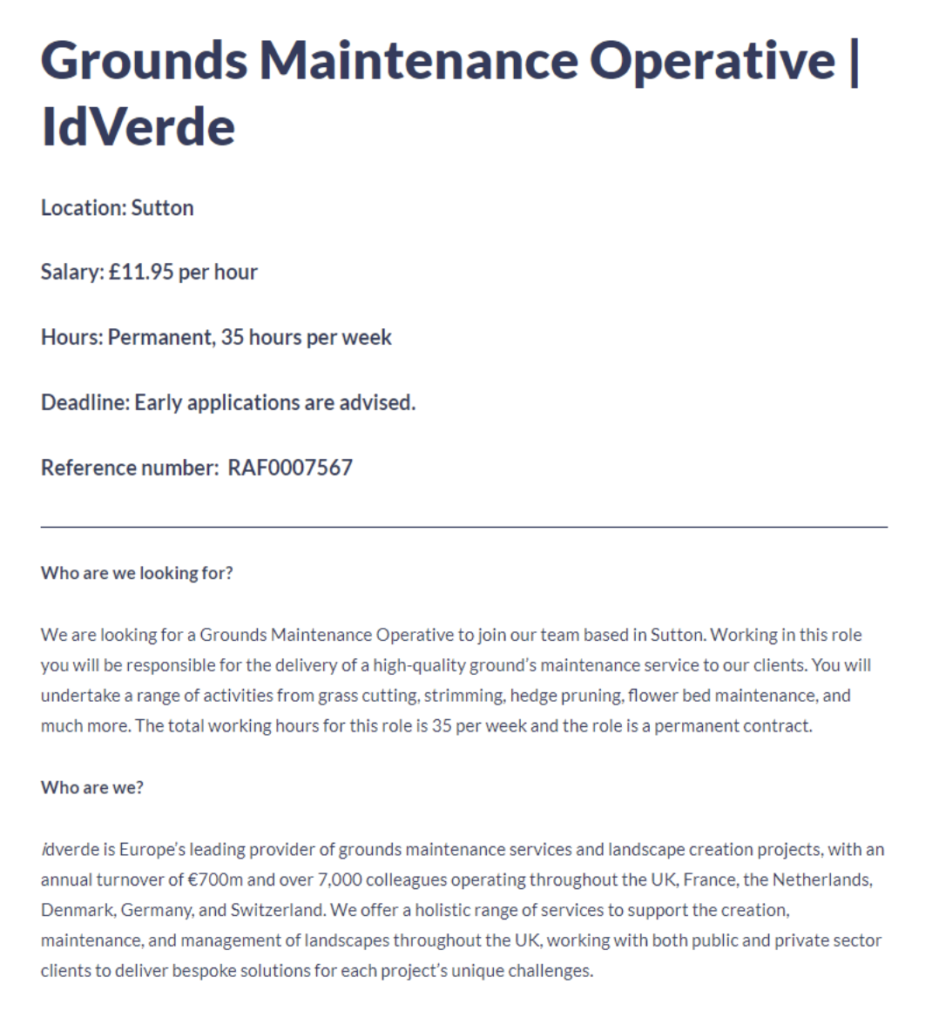
When you click on a job, you will see the following information:
- Job title
- Location
- Salary – this could be per hour or year (annual)
- Hours – for example, full or part-time
- Application closing date – sometimes this is an open or rolling recruitment
- Company summary – Something about the employer
- Job description – information about the role & main duties
It might also tell you what kind of candidate they are looking for, skills, experiences and attitude.
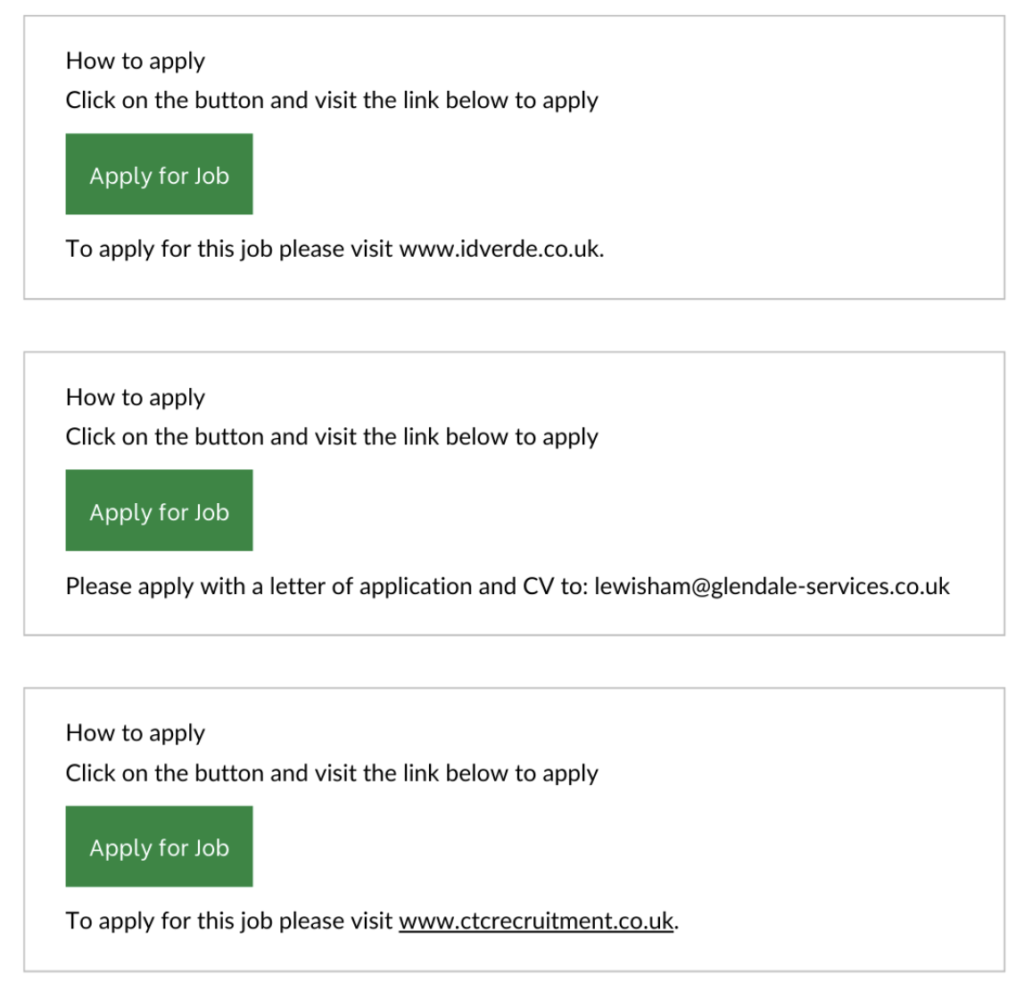
How to Apply
At the bottom of the post will be directions on applying. This might redirect you to the employers’ website, to an agency that is managing their recruitment or have details to apply directly by email.
Make sure you check this, if there is a link to another web page then click on it so you know what is needed for the application. For example, this could save you from making mistakes such as updating your CV and writing a cover letter when it requires an application form instead.
This information and the closing date will help you to prioritise your applications and use your time productively.